3カラムからの変更
3カラムのレスポンシブは、前章の「2カラムレイアウトのレスポンシブ化」のfloatを使用したパターンでは難しい場合があります。
PCサイトで中央にメインカラム、両端にナビやバナーなどのサブカラムがある場合、スマホでは、メインカラム → サブカラム → サブカラムといった順に並べたいことが多いと思います。
このような場合は、PCサイトで、position: absolute; を使うと自由にレイアウトを作ることができます。
ポイントは、メインカラムまたは一番高さがあるカラムには、positionを設定しないことです。
position: absolute; は、親要素からは認識できない要素となり、親要素が高さを確保することができません。
結果、footerなどの下のブロックが重なってしまいます。
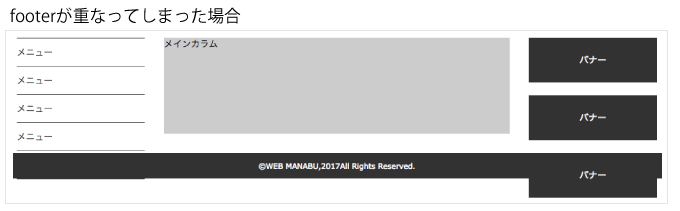
下記のサンプルは、左にナビ、右にバナーエリアを設置した場合です。
メインカラムには、サブカラムより高くなるようにheightを指定していますが、通常はheight指定をしないようにしましょう。
もし、メインカラムがサブカラムより高さが足りない場合は、メインカラムにmargin-bottomやpadding-bottomで調整するほうが良いでしょう。
今回も「5章. レスポンシブサイトの設計方法」で紹介した3つのパターンのCSSで解説します。
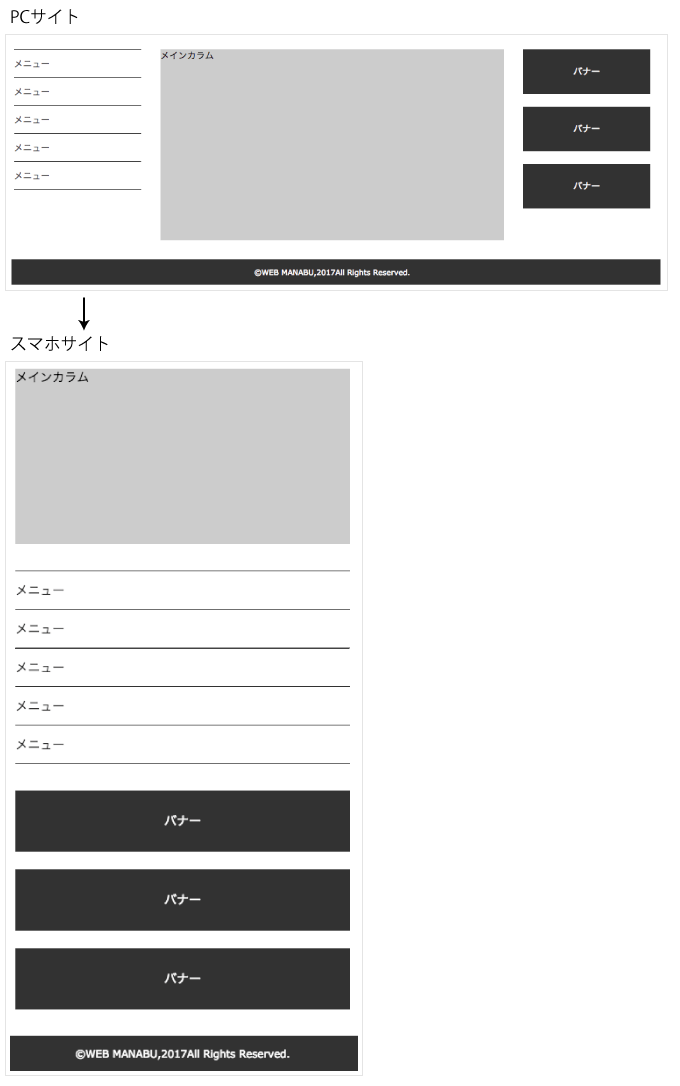
下記は、共通のHTMLです。
<div class="wrap">
<div class="main">メインカラム</div>
<ul class="side-menu">
<li><a href="#">メニュー</a></li>
<li><a href="#">メニュー</a></li>
<li><a href="#">メニュー</a></li>
<li><a href="#">メニュー</a></li>
<li><a href="#">メニュー</a></li>
</ul>
<aside class="banner-area">
<div><a href="#">バナー</a></div>
<div><a href="#">バナー</a></div>
<div><a href="#">バナー</a></div>
</aside>
</div>
<footer><p><small>©WEB MANABU,2017All Rights Reserved.</small></p></footer>
pc → スマホ(pcを継承)の場合
下記は、PCサイトからCSSを指定。スマホサイトはメディアクエリを使いPCサイトのCSSを継承して指定しています。
pc側で、設定したpositionをスマホ側で position: static; で解除しています。
/* pc 768px以上 */
.wrap{
/* サイドメニューとバナーエリアの基点に設定 */
position: relative;
width: 1000px;
margin-left: auto;
margin-right: auto;
margin-bottom: 30px;
}
/* メインカラム */
.main{
width: 540px;
/* サンプル用に高さを指定 */
height: 300px;
margin-left: 230px;
background-color: #ccc;
}
/* サイドメニュー */
.side-menu{
/* 左端に設置 */
position: absolute;
top: 0;
left: 0;
width: 200px;
border-top: 1px solid #333;
}
.side-menu li a{
display: block;
height: 44px;
line-height: 44px;
border-bottom: 1px solid #333;
text-decoration: none;
color: #333;
}
/* バナーエリア */
.banner-area{
/* 右端に設置 */
position: absolute;
top: 0;
right: 0;
width: 200px;
}
.banner-area div{
margin-bottom: 20px;
}
.banner-area div a{
display: block;
height: 70px;
line-height: 70px;
background-color: #333;
text-decoration: none;
text-align: center;
color: #fff;
}
/* footer */
footer{
height: 40px;
line-height: 40px;
background-color: #333;
text-align: center;
color: #fff;
}
/* スマホ 767px以下 */
@media only screen and (max-width: 767px) {
.wrap{
/* position: relative;を解除 */
position: static;
width: 90%;
}
/* メインカラム */
.main{
width: 100%;
/* サンプル用に高さを指定 */
height: 200px;
margin-left: 0;
margin-bottom: 30px;
}
/* サイドメニュー */
.side-menu{
/* position: absolute;を解除 */
position: static;
width: 100%;
margin-bottom: 30px;
}
/* バナーエリア */
.banner-area{
/* position: absolute;を解除 */
position: static;
width: 100%;
}
}
スマホ → pc(スマホを継承)の場合
下記は、スマホサイトからCSSを指定。PCサイトはメディアクエリを使いスマホサイトのCSSを継承して指定しています。
pc側でサイドメニューとバナーエリアに position: absolute; を指定し、両端に配置しました。
wrapで、position: relative; を指定し、2つのカラムの位置の基点にしています。
/* スマホ 767px以下 */
.wrap{
width: 90%;
margin-left: auto;
margin-right: auto;
margin-bottom: 30px;
}
/* メインカラム */
.main{
/* サンプル用に高さを指定 */
height: 200px;
background-color: #ccc;
margin-bottom: 30px;
}
/* サイドメニュー */
.side-menu{
margin-bottom: 30px;
border-top: 1px solid #333;
}
.side-menu li a{
display: block;
height: 44px;
line-height: 44px;
border-bottom: 1px solid #333;
text-decoration: none;
color: #333;
}
/* バナーエリア */
.banner-area div{
margin-bottom: 20px;
}
.banner-area div a{
display: block;
height: 70px;
line-height: 70px;
background-color: #333;
text-decoration: none;
text-align: center;
color: #fff;
}
/* footer */
footer{
height: 40px;
line-height: 40px;
background-color: #333;
text-align: center;
color: #fff;
}
/* pc 768px以上 */
@media only screen and (min-width: 768px), print {
.wrap{
/* サイドメニューとバナーエリアの基点に設定 */
position: relative;
width: 1000px;
}
/* メインカラム */
.main{
width: 540px;
/* サンプル用に高さを指定 */
height: 300px;
margin-bottom: 0;
margin-left: 230px;
}
/* サイドメニュー */
.side-menu{
/* 左端に設置 */
position: absolute;
top: 0;
left: 0;
width: 200px;
margin-bottom: 0;
}
/* バナーエリア */
.banner-area{
/* 右端に設置 */
position: absolute;
top: 0;
right: 0;
width: 200px;
}
}
pc、スマホを別々に指定
下記は、pcサイトとスマホサイトのCSSを別々にメディアクエリで指定した場合です。
/* スマホ 767px以下 */
@media only screen and (max-width: 767px){
.wrap{
width: 90%;
margin-left: auto;
margin-right: auto;
margin-bottom: 30px;
}
/* メインカラム */
.main{
/* サンプル用に高さを指定 */
height: 200px;
background-color: #ccc;
margin-bottom: 30px;
}
/* サイドメニュー */
.side-menu{
margin-bottom: 30px;
border-top: 1px solid #333;
}
.side-menu li a{
display: block;
height: 44px;
line-height: 44px;
border-bottom: 1px solid #333;
text-decoration: none;
color: #333;
}
/* バナーエリア */
.banner-area div{
margin-bottom: 20px;
}
.banner-area div a{
display: block;
height: 70px;
line-height: 70px;
background-color: #333;
text-decoration: none;
text-align: center;
color: #fff;
}
/* footer */
footer{
height: 40px;
line-height: 40px;
background-color: #333;
text-align: center;
color: #fff;
}
}
/* pc 768px以上 */
@media only screen and (min-width: 768px), print {
.wrap{
/* サイドメニューとバナーエリアの基点に設定 */
position: relative;
width: 1000px;
margin-left: auto;
margin-right: auto;
margin-bottom: 30px;
}
/* メインカラム */
.main{
width: 540px;
/* サンプル用に高さを指定 */
height: 300px;
margin-left: 230px;
background-color: #ccc;
}
/* サイドメニュー */
.side-menu{
/* 左端に設置 */
position: absolute;
top: 0;
left: 0;
width: 200px;
border-top: 1px solid #333;
}
.side-menu li a{
display: block;
height: 44px;
line-height: 44px;
border-bottom: 1px solid #333;
text-decoration: none;
color: #333;
}
/* バナーエリア */
.banner-area{
/* 右端に設置 */
position: absolute;
top: 0;
right: 0;
width: 200px;
}
.banner-area div{
margin-bottom: 20px;
}
.banner-area div a{
display: block;
height: 70px;
line-height: 70px;
background-color: #333;
text-decoration: none;
text-align: center;
color: #fff;
}
/* footer */
footer{
height: 40px;
line-height: 40px;
background-color: #333;
text-align: center;
color: #fff;
}
}
